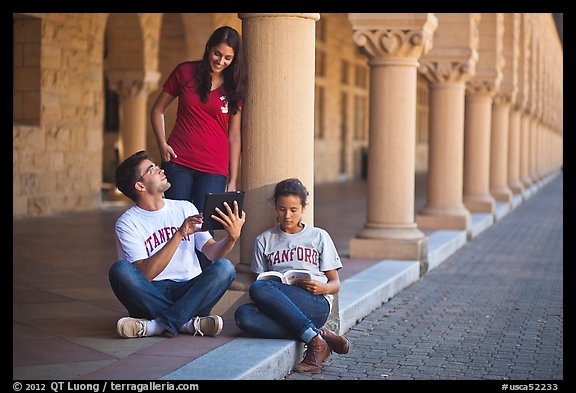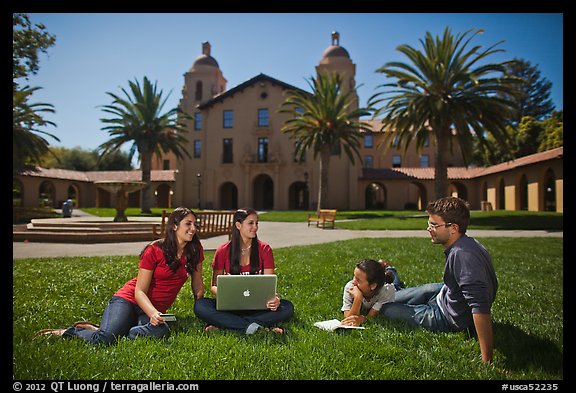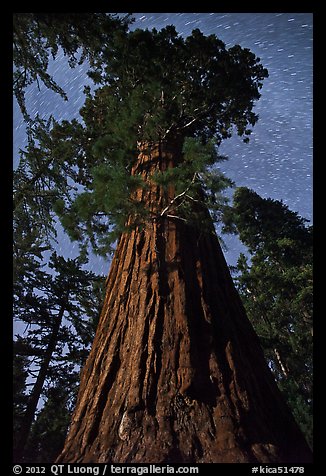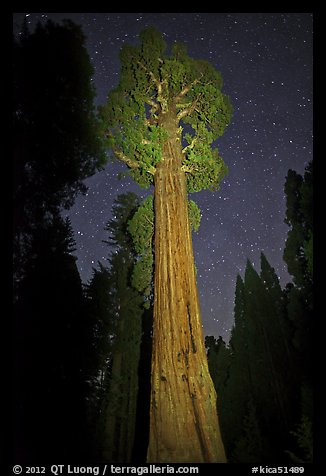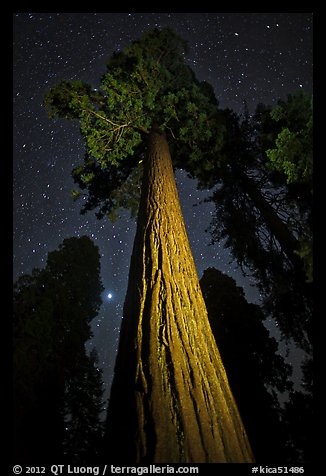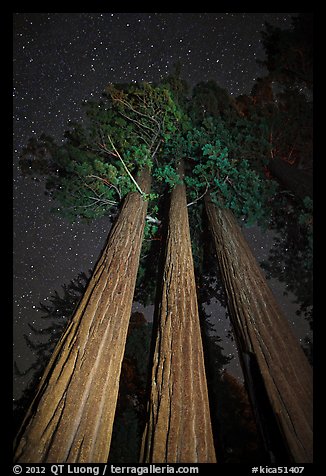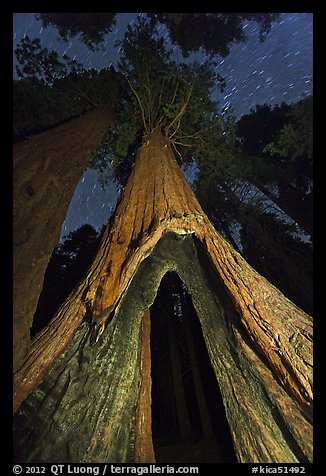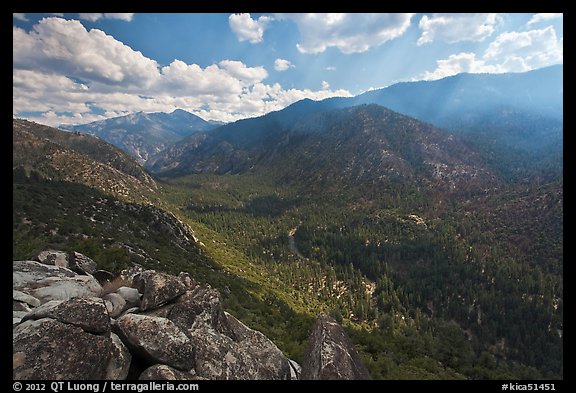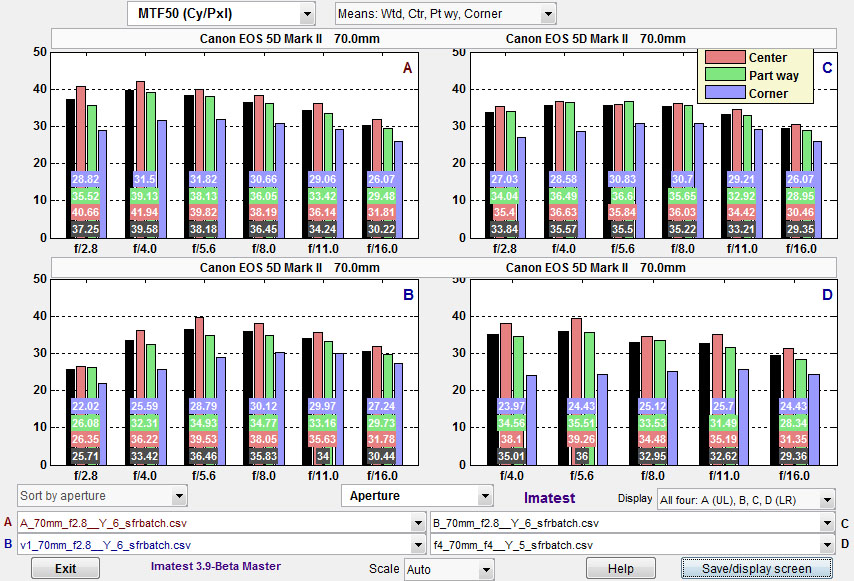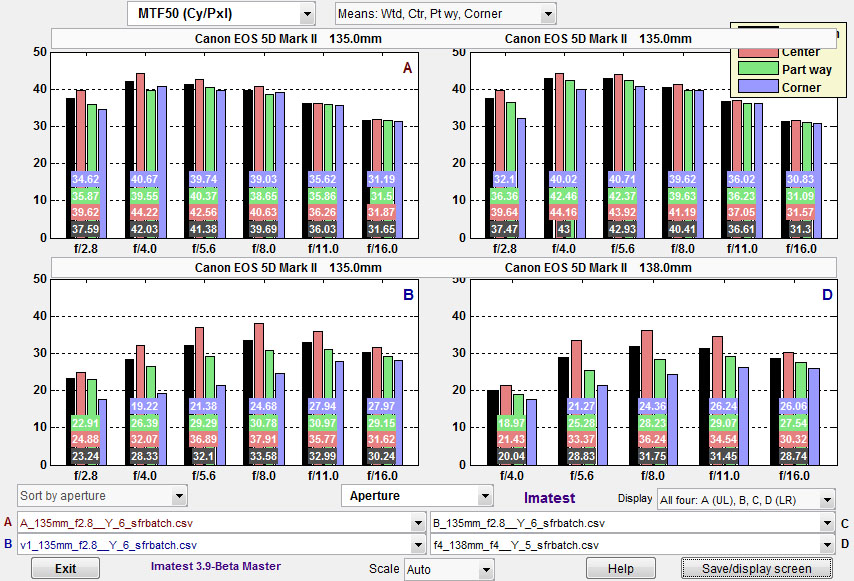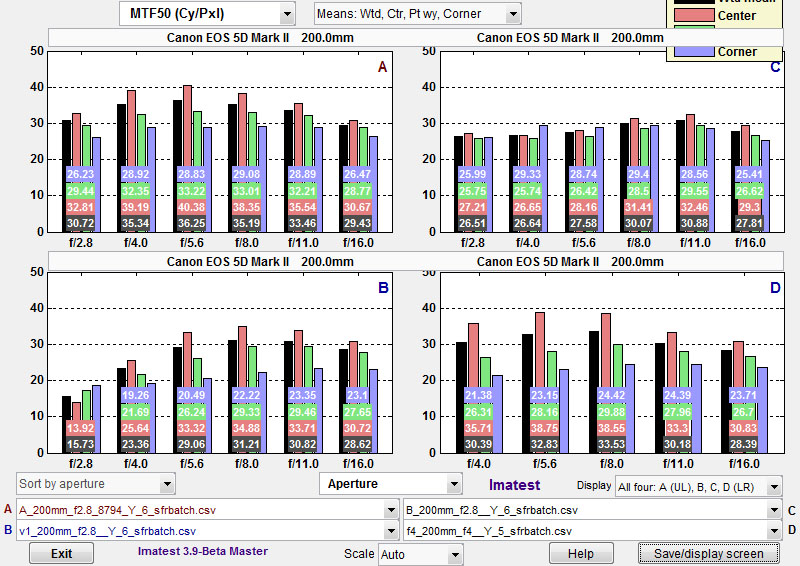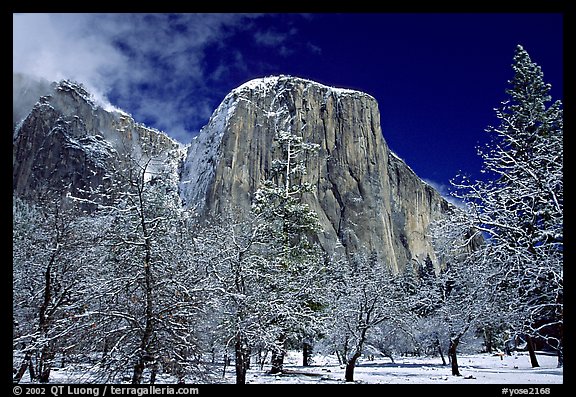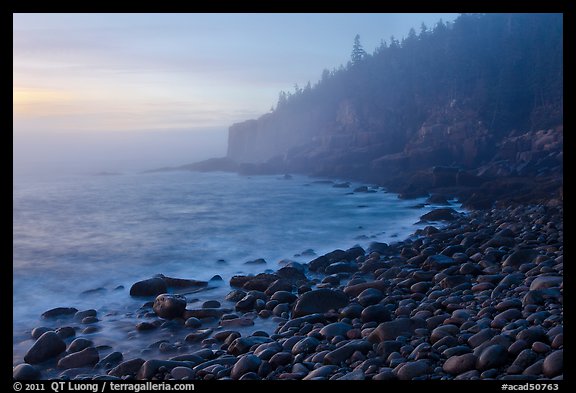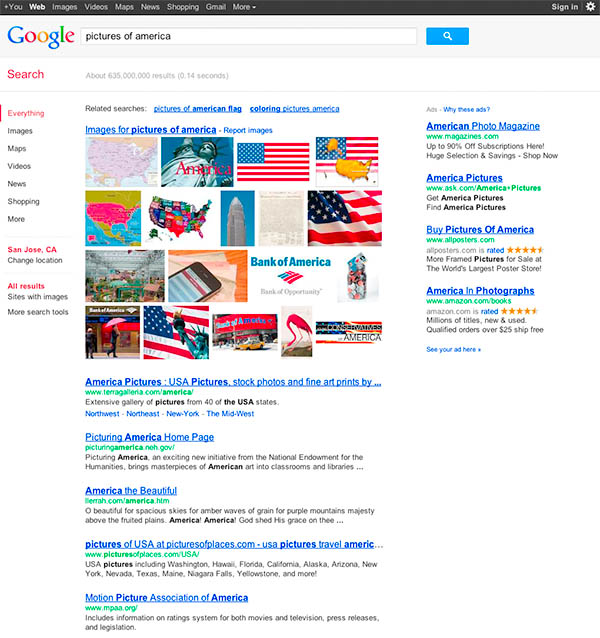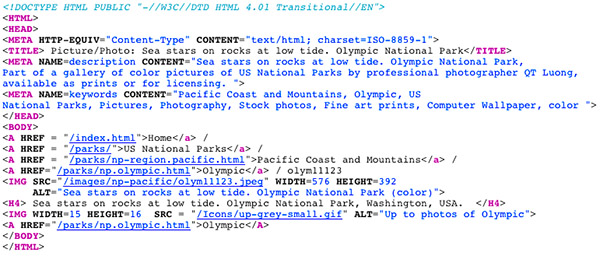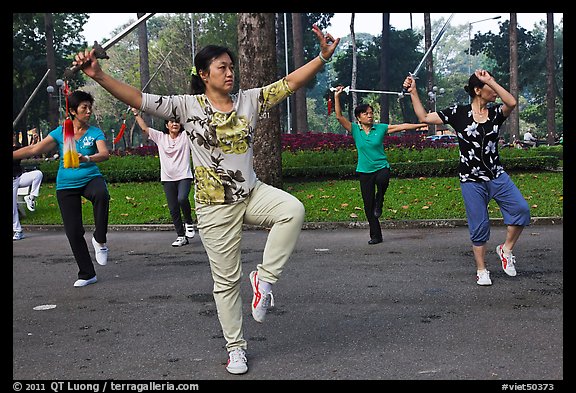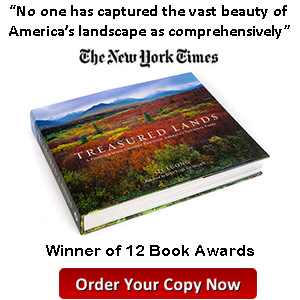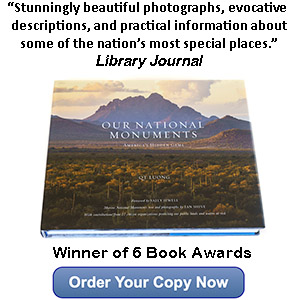Why I use Watermarks
Rather than writing from scratch, I though it would be more informative to write this as a reply to Trey Ratcliff’s popular post Why I don’t use watermarks. Let me preface this by saying that although I disagree with his points, I have tremendous respect for Trey’s art as well as his business savvy. I’ve chosen to react on his post (bold) because he is such a high-profile proponent of the “no watermark” approach, and his arguments make a such a well reasoned case for the opposite view – so that you can see both sides.
Why I Don’t use Watermarks
I get this question a lot, and I know it came up in the live hangout last night. I know my opinion is different than many other photographers, and that is okay.
It’s okay for Trey to explain what works for him. However Trey’s position is also different from many other photographers. He is a kind of “celebrity”, who has such recognizable artwork and numerous followers that he doesn’t need watermarks for recognition or protection. Although he doesn’t present his statements as recommendations, because of his influence, some are tempted to read them as such. Witness the number of comments to the tune of “until recently I used watermarks but after listening to Trey I dropped them”.
As you may know, my work is all Creative Commons Non-Commercial. That means people, as long as they give credit and link back to http://www.StuckInCustoms.com , can use my images on their blogs, wallpaper, personal use -anything – as long as it is not used commercially.
There are many misconceptions about “Creative Commons” (CC), including that it is a “new” thing which is an alternative to copyright. It’s not. I’ve encouraged personal use of my images many years before CC was officially created. You don’t need CC to specify how you want your images to be used. CC works well for many intellectual endeavors, but it is a cookie-cutter approach to stating “terms of use” which doesn’t apply very well to photography (that would be a topic worth several posts alone). I share my images in the same spirit as CC, but I prefer to make the decisions on who uses my images on my own terms. There are many more undesirable consequences of CC, but for an easy example, I’d rather not have my images used for free by some non-profit whose cause I disapprove and whose executive director makes a six figure salary. On the other hand, there may be some “branding” advantages with CC that I am investigating.
Every day, I upload a HUGE 6000+ pixel max-resolution image to the Internet. I do not have any fear at all – Believe me, it’s quite liberating living in a world without internet-stealth-fear.
I live in a nice neighborhood of San Jose, CA, the safest of the large US cities, yet when I go to sleep or leave the house, I lock the door. I don’t think it means that I live in fear. Like you all take common sense steps to protect your other possessions, if you are a professional or semi-professional photographer, it is just common sense to take some steps to protect your digital assets in the wild west of the internet.
Since I offer paid subscriptions that let members download higher resolution images as wallpaper, I don’t think it would make sense to offer free higher resolution images to everybody. Similarly, since I sell limited edition prints, I do not think it is appropriate to provide free high resolution files for anyone to make a print. Apparently, despite all the talk about “Creative Commons”, maybe because he sells prints – limited edition, no less – Trey discourages people from making prints made for their private homes by stating “Sample Use Requiring a License to Copyright: License to create an individual print for use in a private home” – although this is quite close to fair use territory ! I actually do not have such issues, and have for years explicitly listed personal print-making as a permitted use, so maybe I have less fear than it seems.
Last but not least, watermarking is not so much about fear and preventing “theft” than it is about advertising your name, and making sure your name remains attached to the image even when you do not have control of the contexts in which your image is used.
People that want to license our images regularly contact our licensing team – we get many of these every day of the week.
Yes, but people who don’t know that an image should be licensed wouldn’t contact you. They’d just use the image. Sure, professional image buyers know better, but it’s been argued (for instance by Dan Heller) that they don’t make up the majority of the market anymore. On the other hand, professional image buyers often seek exclusivity for the most expensive licenses, and it’s difficult to make a case that an un-watermarked, full-res image is exclusive… It’s great that Trey is doing so well that he can ignore the lost business, but that’s not the case for most artists.
So why don’t I use watermarks? It’s a multi-part philosophy – 1) Watermarks look ugly. Whenever I look at a photo with a watermark, often times, ALL I can think about is that watermark! It’s so distracting. Maybe this is just me.
This is purely a matter of personal preference. Some may even find them beautiful. Keep in mind that photographers – who are the ones vocal against watermarks – do not look at images the same way as other people, often concentrating on technical details rather than contents.
Personally, I find watermarks in the image area perfectly acceptable if tastefully executed, which mostly means small, in the periphery of the image, and low contrast. Before the rise of the internet, the primarily means for dissemination of photographs were magazines. Have you seen many images reproduced as double spreads with no text super-imposed ? Most painters sign on the canvas. Do you find that their signatures ruin their paintings ?
What I prefer to do is to put the watermarks in a border surrounding the image – I call that a “signature” rather than a watermark, but let’s lump they together to keep things easy. The image area stays free of text. The frame arguably enhances the image in several ways: it can bring the colors and contrasts out, get the eye get drawn further into the image, give more depth. More importantly, the frame helps separate the image from the background, which in case of an uncontrolled webpage can be messy. For instance, it prevents whites in the image from blending with a white page. There must be a reason whey the traditional way to present a print is with a matte and a frame. There also must be a reason why most fine art prints are signed. If your prints are hung unsigned in a show, there is a pretty good chance that there will be a sign identifying you as the author.
2) Legitimate companies do not steal images to use commercially. So I don’t have any logical fear there. *In case of emergency, break glass and see #4
It is well documented that many large US companies have infringed copyrights. In other countries copyright laws are even much less strict and remedies not readily available (the motivation for a recently discredited law proposal). I have found quite a few US law firms that use my images in an unauthorized way (half a dozen of them used the same image !). Lawyers are the last persons who can claim not to know about copyright law, yet the fact that they’ve infringed copyrights do not make their businesses illegitimate.
Besides, there are many people who don’t know about licensing and copyrights, who assume that everything on the internet is for the taking (“information wants to be free”) or that anything that does not bear a copyright sign is not copyrighted. Some of those people work at legitimate companies. Mistakes happen all the time.
3) There are other services, like Tineye (and Google) that can help my team easily find bottom-feeders.
When a single image is used on hundreds of sites, like some of mine, and even more so Trey’s, it takes a lot time to separate “bottom-feeders” from legitimate users. Trey has stated that he has a team of ten people working for him, but an individual artist might prefer not to spend his time on those kind of pursuits – you’d be surprised at how rude some of the copyright infringers are.
4) We do register our images with the copyright office, so if someone uses an image commercially without a proper license, it is an easy lawsuit.
Registration is useful only in the US. In the US, it may be easy but if the image was properly watermarked, it will be much easier. First, one of the key factors in a copyright infringement lawsuit is to establish that the infringement is willful, as this opens to door to much higher penalties. Not any watermark will do (more on that in a future post), but if your image had a proper copyright mark, the fact that the infringer removes it makes the infringement automatically willful. It is much easier to claim innocent infringement if the image had no copyright mark. Second, removal of the identifying information is a DMCA violation, which in itself is a serious offense.
5) I don’t have to maintain two versions of each image – one with a watermark and one without.
Neither do I. My CMS (content management system) does it for me. On the terragalleria.com site, I already have 9 versions of each image: small thumbnail for search results, large thumbnail for index pages, 550 pix image for normal display, 1000 pix image for enhanced display, plus 4 different sizes of wallpaper images – I plan to add more soon -, full resolution. Trey has 7 sizes. Do you really think it’s a big deal to have one more version ?
6) NOT using watermarks and using creative commons helps more and more people to use your image freely for fun, which increases traffic and builds something I call “internet-trust.”
It would be nice if each time someone uses your image on the web, they credited it and linked to your site next to the image as required by Creative Commons. Unfortunately, that’s not how the real world works. In the real world, many images are used without credit. In the real world, once the image appears uncredited, others copy it without regard for the Creative Commons requirements, since they are not attached to the image. When this happens, if someone stumbles upon your image and likes it, there is no obvious way for them to even contact you (not everybody is aware of reverse image search).
Even if you are not trying to sell your images, wouldn’t it be nice to see your name mentioned each time your image is used ? If it went “viral” ? It’s great to have millions of views, but if your association with the image is lost, what good does it for you ? The only practical way to ensure that association is to have your name on the image. Of course, watermarks can be removed, even more easily when they are in a border. But even though you may omit an attribution notice in good faith (esp. if you found the image with none), you don’t remove a watermark with a copyright sign in good faith. I do trust the vast majority of people to be honest.
What about non-web uses ? I’d submit that for people who gather photos for fun, the watermark is useful as a reminder of where they got it (and can get more).
7) As image search and image recognition get better and better, there will be no need to watermark things. In 1 year+, we’ll be able to r-click an image and choose “Google-find the original creator” — there is a bit trail to first-on-the-internet.
Actually Picscout already offers a similar service – although not for free to the image owners. However, do you think that the average image user – even in good faith – would bother ? You don’t want users to have to look for your brand. It should be obvious. Why do all other brands on the planet put their names prominently on their products ?
8)Yes, last, there will be bottom-feeders that steal your stuff. I call this the cost of doing business on the internet. These are the Tic-Tacs that are stolen from the 7-11. It is impossible to maintain 100% of your digital inventory, so wanting “perfection” in your online strategy is an illusion.
A study by Picscout has shown that 90% of image uses on the web are un-authorized. If the rate of shoplifting was that high at 7-11, I think they’d take some action.
Watermarking is an effective solution. There are quite a few of people who don’t know how to remove the watermark – however easy it may seem to a photographer, so they will contact us to get an unwatermarked version. For those who do, the watermark acts as a useful reminder that the image is copyrighted. Last, for those who go ahead anyways, I do not harbor any ill-feelings or animosity towards them. I do not call them names, nor does my attorney. If I determine that their use of the image is egregiously commercial, I just try to make them pay. For that the watermark helps as explained in #4. There is no need to get emotional about copyright infringement – or watermarks. It’s just business.
The reality is that it is very difficult to have a good business selling digital media if you are not willing to have a strategy to protect your work. I believe that watermarking should be part of that strategy. Do you agree with me ?